


How to order
It’s simple. It’s easy. It’s just a few clicks away
Step 1

Select your desired
product from menu
Step 2

Upload your data, or
ask for design service
Step 3

Review order and
make payment
Step 4

Receive order and
delivery notifications
Clicking the ‘Check Prices’ or ‘Order Now’ button will take you to the ‘Configuration & Upload’ page.
Customise your specifications by selecting size, paper, colour, quantity and any finishing options.
Depending on which options or finishings are selected, the estimated delivery date will adjust.
The price sub-total will automatically update at the bottom.
Know Before Order
While preparing your data, please take note of the following


- Data saved in CMYK colours is the correct format, as printing on paper is done by combining four colour inks: CMYK (Cyan, Magenta, Yellow and Black).


- We don’t print Pantone or Spot colours for Large Formate printing. If your data has Pantone or Spot colours, you must convert it to CMYK colours.
- If above is disregarded, than Spot/ Pantone colours will be converted to CMYK colours. In such case, expect a colour shift in printing


- Data in RGB colours (primarly used for Monitors, TV Screens and Phones) are not correct colours at all for printing on paper.
- Make sure your data is created or converted to CMYK, and not RGB. If not, we will change to CMYK colours. In such case, colours may come out different.

If in doubt please see our Artworking Guidelines for more information on how to prepare your data.
Where colour accuracy is critical, we strongly recommend investing in a printed sample to avoid disappointment.





















 info@metroprint.ph
info@metroprint.ph
 0945 826 3908
0945 826 3908
 0945 826 3908
0945 826 3908