Tiny text, thin lines and hairlines
Creating Data
Text size and Line weights
Every font is unique and different, so finding the right font that works best with your layout is crucial. Some fonts work great at large sizes and others perform well at really small sizes. The smallest font size to recommend is 6pt.
Tiny text
Pt, refers to a point. A point is a typographic unit of measurement. Similar to pixels, points are fixed size units, so they cannot scale in size. One point is equal to 1/72 of an inch (super small!).
K100%
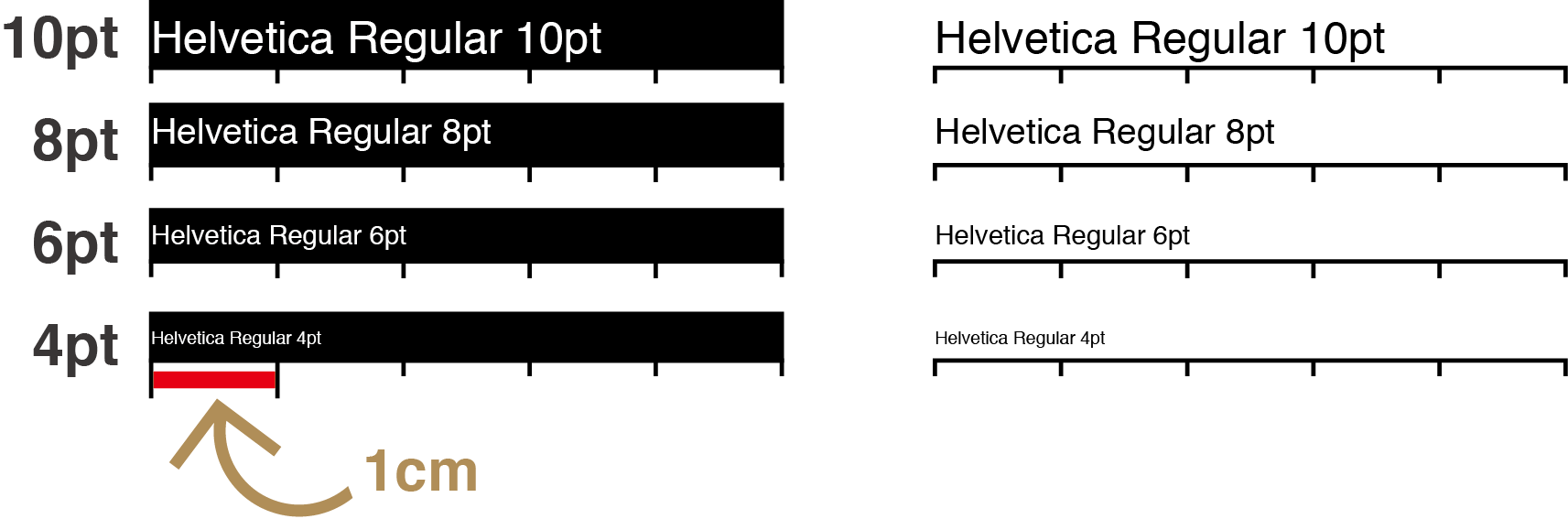
We recommend a minimum of 6pt size for your text. Legibility for smaller text will vary depending on paper type.
1 point = 1/72 of an inch
1 inch = 25.4 millimeters
1pt = 1/72 inch ≈ 0.35mm
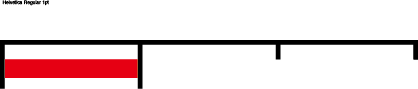 1cm
1cm1 pt is only 0.35mm wide,
and is quite small to see!
Thin lines and hairlines
If your text is too small it will be difficult to read it. When we print offset, tiny colour dots are printed on the paper. Small text and thin lines don’t print well because there is less detail in really small text or thin lines, than there is in larger text or thicker lines. The detail is visible in the distance between the printed dots.
If we look really closely at a printed surface we
can see that it is a cluster of halftone dots
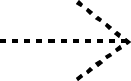
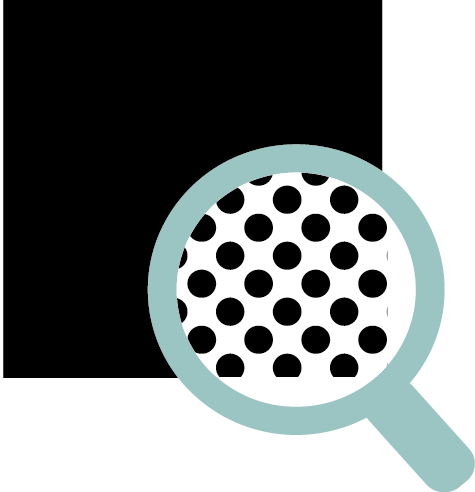
K100%
K50%
K10%
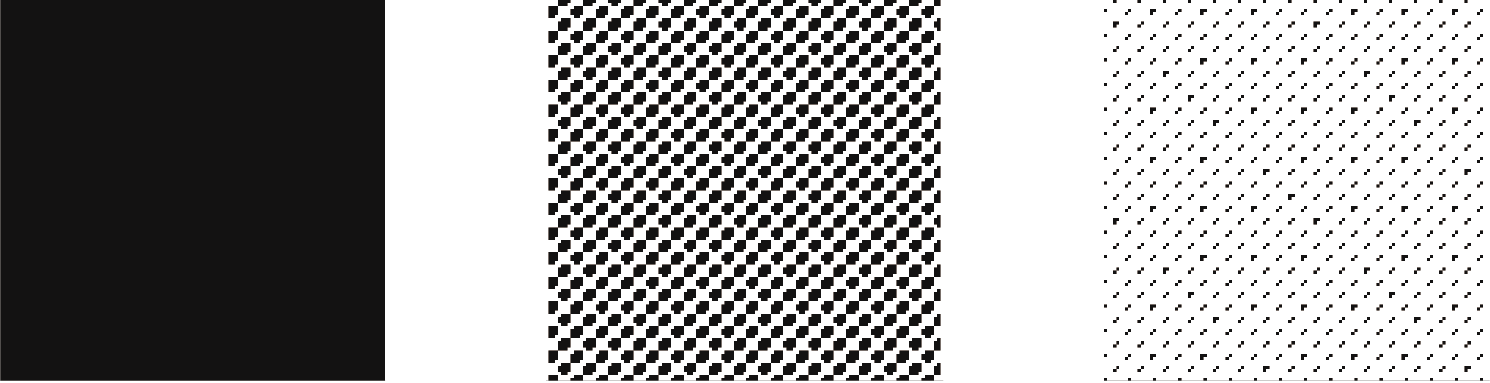
The saturation and size of the halftone dots will make an image appear darker or lighter
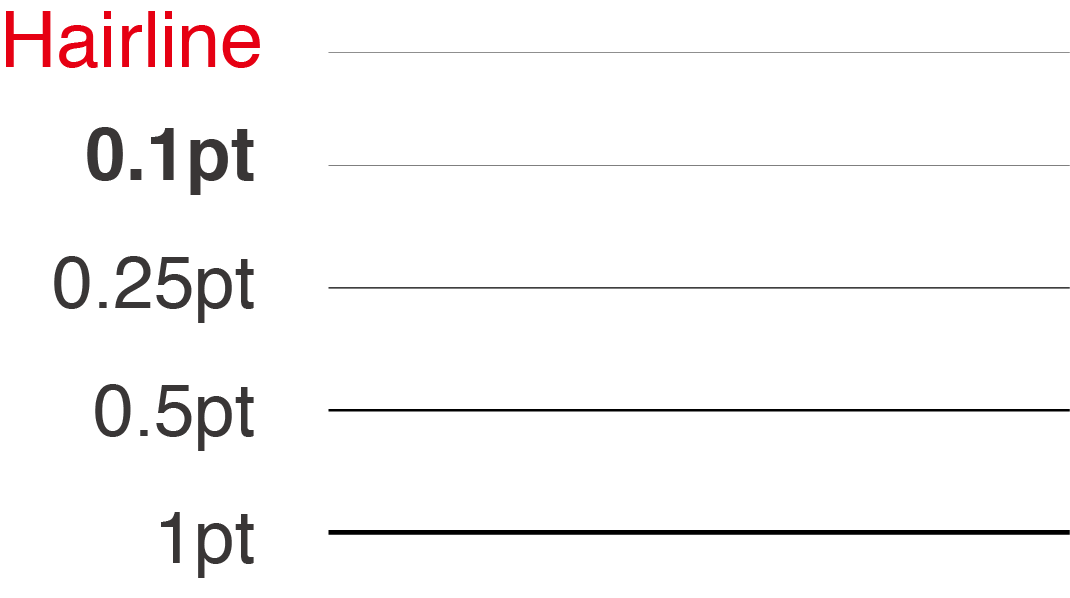
The same is true for lines. If the line is too thin it will not print cleanly or clearly. Metro Print recommends lines to be at least 0.25pt thick for offset printing and 0.4pt for digital printing.
We strongly recommend against lines with thickness less than 0.25pt. While hairlines (super thin lines) may be visible on your screen, if you try to print them they will not come out at all.
Metro Print will not check your artwork for super small text or really thin lines.If your artwork was prepared by a graphic designer or if you prepared it yourself, the responsibiilty for poorly prepared data ultimately falls onto your hands.



















 info@metroprint.ph
info@metroprint.ph
 0945 826 3908
0945 826 3908
 0945 826 3908
0945 826 3908