What is Bleed?
Creating Data
What is Bleed?
Bleed is a printing term used to describe images or colour elements that extend beyond the trim area and leaving no white margin. When a document is set up with bleed, it is printed slightly larger then trimmed down to size.
To allow for inaccuracies in the printing and trimming process, we need you to design your artwork slightly larger than its final size, that is, adding 3mm extra on each side. This 3mm is the bleed and will be trimmed off the final printed piece, so you won’t see it. Bleed is important because it is a buffer for the printing/trimming should there be slight misalignment discrepancies, and to also make sure that you don’t end up with white edges around your printed piece.

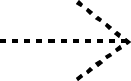

So your data is setup exactly how you want it to print it. Everything is ready right? Not yet.
Trimming discrepancies allow up to +/- 2mm. Printing without bleed, you will surely end up with white edges, similar to the above example.
Understanding the Guides
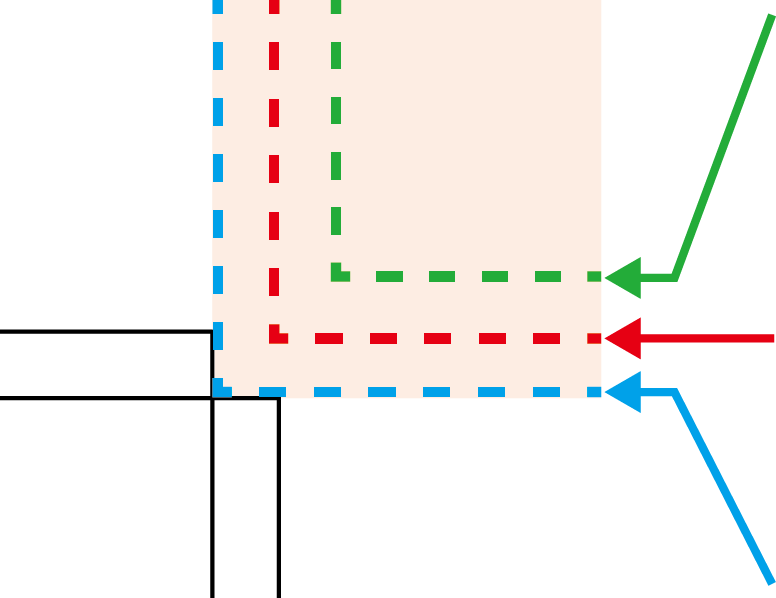
Safety Area
Keep all important text, images & logos inside this area to avoid it getting cut off during the trimming process.
Trim Line
This is the final size of your artwork after the bleed has been trimmed off.
Bleed
This is portion that will be cut off when your print is trimmed to size. Make sure all background graphics or photos extend to this area to avoid white edges.
No Bleed,
No Thanks.
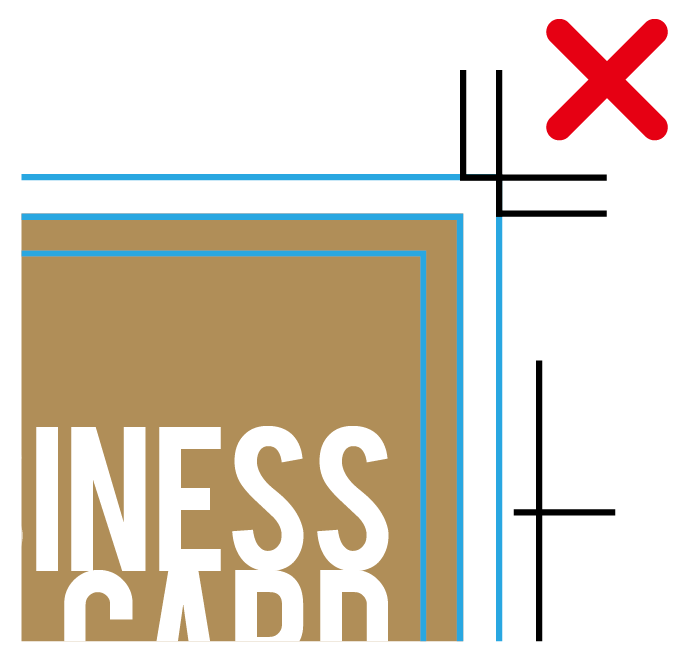
With Bleed,
Yes, Please.

Please note: To prevent white edges from appearing on the sides of your printed piece, don’t forget to extend the edge of any images, coloured backgrounds or objects all the way into the bleed zone. This will make up for small discrepancies in the trimming process should the cut be off-centre within the accepted +/- margin.



















 info@metroprint.ph
info@metroprint.ph
 0945 826 3908
0945 826 3908
 0945 826 3908
0945 826 3908